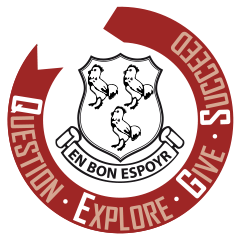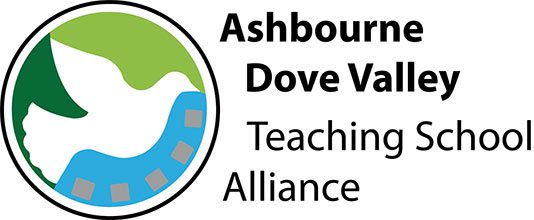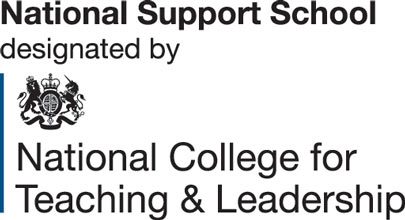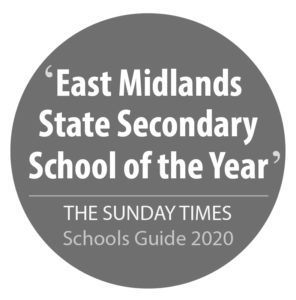Online Safety Presentation for Parents and Carers
Online Safety Guidance
The internet is an amazing place—packed with tools, games, videos, and endless learning opportunities. But just like in the real world, it’s important to know how to stay safe, be kind, and protect yourself and others. Here’s how you can make the most of your time online:
🚀 Be Curious! Try Something New
There’s never been a better time to explore your interests online. Whether it’s coding, drawing, music production, or learning a new language—there are tons of free and fun resources out there. Why not take an online course, watch a tutorial, or dive into something you’ve always wanted to try? The internet is your launchpad!
🔍 Think Before You Click
It’s easy to get overwhelmed by the amount of information online. Not everything you read or watch is true. Always check facts using trusted websites (like BBC, National Geographic, or government sources), and compare different sites before you believe or share something. Just because it’s the top search result doesn’t mean it’s the best!
📸 Protect Your Online Reputation
Every post, picture, or comment leaves a digital footprint. Before you share something, ask yourself: Would I be okay with my family, teachers, or future employer seeing this? If the answer is “no,” it’s probably best not to post it.
🛠️ Know How to Get Help
If something or someone online makes you feel uncomfortable, tell someone you trust. Whether it’s a parent, teacher, or school staff member—you’re never alone. Learn how to block, mute, and report people or content that crosses the line. These tools are there to keep you safe—use them!
🧠 Don’t Give In to Pressure
Sometimes, people online try to push you into doing or saying things you normally wouldn’t. Remember: once you’ve sent something, you can’t take it back. If it doesn’t feel right—don’t do it. Stay in control of your choices.
Be Smart About Who You Talk To
Not everyone online is who they say they are. Be cautious when chatting with people you haven’t met in real life. Never share personal details, and if someone makes you feel uncomfortable or suspicious, block them and tell someone you trust.
💬 Be Kind & Respectful
The internet is for everyone. You don’t have to agree with every opinion, but always be respectful. If a post makes you angry, it’s often better to scroll past than get into an argument. Kindness goes a long way, even online.
🛑 Watch Out for Scams
Cyber scams are more common than ever. Phishing emails or fake messages can look real but are designed to steal your personal info. Never click suspicious links or enter your details on pages you’re not sure about. If something feels “off,” it probably is.
🌳 Take Tech Breaks
Screens are fun — but so is life offline! Make time every day to unplug. Go for a walk, play a game, read a book, or chat with family. Having household rules around screen time can help keep everyone balanced and healthy.
Stay curious, stay kind, and most importantly — stay safe online! 💻💡
In today’s connected world, the internet is part of everyday life — whether it’s for learning, socialising, or entertainment. It offers incredible opportunities, but it also comes with risks. As a parent or carer, you play a vital role in helping your child navigate the online world safely and confidently.
💬 Talk About Their Online World
Have regular, relaxed conversations with your child about what they’re doing online. Ask them about the games they play, the apps they use, and the people they interact with. Be curious and open, not judgemental — this helps build trust so they feel comfortable coming to you if something goes wrong.
Tip: Let them teach you how to play a game or use an app — it’s a great way to bond and stay informed!
🌟 Celebrate the Positives
The internet is packed with amazing tools and resources for learning, creativity, and personal growth. From coding challenges to music lessons to digital art tutorials — encourage your child to explore and enjoy safe, educational online content. Social media, when used responsibly, can also help young people stay connected and feel supported.
🔐 Know Who They’re Talking To
Remind your child that not everyone online is who they claim to be. Encourage them to only connect with people they know in real life, and to keep privacy settings high on social media and gaming platforms. Take a few minutes together to explore how to block and report users if needed — and let them know it’s OK to walk away from uncomfortable conversations.
🧠 Think Before You Share
Encourage your child to think carefully before posting or sharing anything online. Once something is out there, it’s hard to take back. The same goes for adults! As a rule of thumb: if you wouldn’t wear it on a t-shirt in public, it’s probably not wise to post it online.
Also, remind children (and yourself!) not to share unverified “news” or posts — misinformation spreads quickly, especially on social media.
🛡️ Watch Out for Scams
Online scams are becoming more convincing. Fake emails, texts, or pop-ups may try to trick you or your child into sharing personal details or clicking on dodgy links. Teach your child to be cautious: don’t click unfamiliar links, don’t share passwords, and always double-check if something seems off.
🎓 Be Smart When Seeking Online Help
If you’re considering online tutors or learning platforms to support your child’s education, do your homework first. Check reviews, credentials, and safety policies. Reputable providers will always have clear safeguarding measures in place.
🕓 Set Boundaries for Screen Time
Technology is amazing, but balance is important. Set clear, agreed rules for when and how devices are used in your home. That could mean no screens at dinner, time limits for gaming, or scheduled tech-free family time. Encourage outdoor play, hobbies, and downtime to support everyone’s mental and physical health.
🧭 Know Where to Go for Help
If your child has a negative experience online, let them know they can always talk to you — no matter what. It’s also useful to know how to report issues to platforms and where to get expert support if needed. Being informed helps you respond calmly and effectively.
The best digital safety strategy? A mix of communication, curiosity, and confidence. Together, we can help young people make the most of the online world — safely and responsibly.
Recommended Media
WARNING: Some of the titles below contain themes of harm to young people. We would always recommend viewing them yourself first before deciding whether they are suitable to watch with your child.
Films:
What is Cyberbullying? (BBC) : https://www.bbc.co.uk/teach/articles/z6sbmbk
Cyberbullying – Gone Too Far (ChildNet): https://www.childnet.com/resources/pshe-toolkit/crossing-the-line/cyberbullying/gone-too-far/
7 Tips to beat cyberbullying (BBC): https://www.bbc.co.uk/teach/articles/zmg3wsg
Short Films
Breck’s Last Game: https://www.youtube.com/watch?v=U_fExISISv4
Hear from Breck’s Mum on BBC Radio 5 Live: https://www.bbc.co.uk/teach/class-clips-video/articles/zfccscw
Please Note – QEGS is not responsible for the content of external sites.
Online Safety Strategy
At Queen Elizabeth’s Grammar School, students use technology regularly as part of their learning. Students in all year groups receive training about how to keep themselves safe in the online world. These sessions are supplemented with age-appropriate assemblies at various times throughout the year.
At present our offerings are:
| Year Group | Online Safety Provision |
| 7 | Elements of Online safety are taught within the Computing and PSHE curriculum. Topics covered include Online Rights and Responsibilities, Appropriate Responses, Digital Footprint, Communication Online (Who are you talking to?) and social media. |
| 8 | Elements of Online safety are taught within the Computing and PSHE curriculum. Topics covered include Media Literacy, Healthy Relationships (including the sharing of inappropriate images) and Digital Resilience. |
| 9 | Elements of Online safety are taught within the Computing and PSHE curriculum. Topics covered include Big Data, Protecting Yourself Online and Cyberbullying. |
| 10 | Elements of Online safety are taught within the Computing and PSHE curriculum. Topics covered include Personal Data, Managing Devices and Accounts and Persuasive Technology. |
| 11 | Elements of Online safety are taught within the Computing and PSHE curriculum. Topics covered include Avoiding Scams, Personal Data, Copyright and Plagiarism and positive relationships (including the sharing of inappropriate images). |
| 12/13 | Digital Footprint, Reputation Management, Deepfake Technology and Digital Awareness. |
In addition to the planned content above, special assemblies/lessons are organised when the need arises, or new risks become apparent. Due to the advent of modern technology, particularly internet-ready smart phones, it is recognised that lines between use of the Internet at home and school are becoming increasingly blurred. Content that the school considers inappropriate is blocked on school devices and on personal devices connected to our Wi-Fi network (see ‘Filtering and Monitoring’ below), but this does not prevent students accessing it via their own device using mobile data.
School Computer Systems
All members of the QEGS community are granted access to the school’s IT systems and are required to sign up to our Acceptable Use Policy. All users are given regular reminders about safe working practices and are subject to having access withdrawn in the case of serious misdemeanour. More minor transgressions are dealt with in line with whole school behaviour policies.
Filtering and Monitoring
The school uses a real-time web filter to limit students’ exposure to potentially inappropriate online content. The dynamic web filter analyses the content, context and construction of web pages, with the goal of blocking harmful content before it reaches students. We also constantly monitor student activity on our network and on our devices, with any concerns about student activity followed up by members of our pastoral team.
We regularly test our systems to ensure they remain compatible with all relevant legislation and standards.
Social Networking and Personal Information
Technology creates a public space where we can all network, engage and challenge. As with any public space, there are risks associated of which everyone should take precautions to minimise:
Online Safety Tips:
- Ensure privacy settings are turned on so that only friends and family can see your personal information, including your location.
- Never give out personal information, such as date of birth, real name, address, telephone number or location, online.
- Only ‘friend’ people online that you know in the real world.
- Use a nickname rather than your real name when registering online.
- Do not post videos/images of your school, workplace or home that could be used to identify your location.
- Be cautious when using activity trackers such as Strava or Garmin Connect, which can reveal the address an activity begins from or ends at if this feature is not turned off in the Settings.
- Never arrange to meet anyone in person that you only know online.
- When registering on web sites, give the minimum amount of information required.
- Ensure you have anti-virus software installed and updated.
The tips above have been around for several years. The widespread use of mobile devices and ‘apps’, has meant that dangers have moved closer to home. Unfortunately, young people can get involved in risky behaviour, even in their own rooms, and vigilance from all stakeholders is vital to keeping the young people in our care safe.
What can parents do to help?
The number one tip for keeping your child safe is to talk to them. Anyone with teenagers will know this can be difficult but try to encourage them to talk to you about what they’re doing with technology, even ask them to teach you! Try not to be intimidated by the technology and be as open with your child as possible. Other tips include:
- Discuss any worries or concerns your child may have in an open and non-judgmental way.
- Remind them to keep personal information safe.
- Set a good example. Explain why you are protecting your information and pictures.
- Consider house rules such as ‘no phone mealtimes’ or not allowing mobile devices in your child’s bedroom.
- Use strong passwords.
- Discourage them from “collecting friends”. Only be friends online with people you know offline. It’s the quality of friends, not the quantity, which counts.
- Let your child use you as an excuse to be safe if they need to. Saving face with their peers by blaming Mum or Dad may give your child space to do what is right.
Concerns about Young People:
If you have any concerns about your, or another, child, please contact the relevant Progress Leader at QEGS. Staff responsibilities can be found on the full staff list here.
Non-QEGS students: If you are concerned about any young person in respect of their emotional wellbeing or feel that they are vulnerable to harm or abuse and you are uncertain whether they are receiving support, you may wish to contact one of the agencies listed. Many of the agencies have established links and will ensure that your concern or query is directed to the appropriate agency.
- Call Derbyshire (Derbyshire County Council Social Services): 01629 533190
- First Contact (Derby City Council Social Services): 01332 640777
- First Response (Staffordshire County Council Social Services): 0800 131 3126
- ChildLine: 0800 11 11
- NSPCC: 080 800 5000
- Concerns about Grooming or Child Sexual Exploitation: Child Exploitation and Online Protection Agency (CEOP): www.ceop.police.uk
- Concerns about Child Sexual Exploitation: Safe and Sound (Derby): 01332 362120
- Advice, support and options if you, or someone you love, goes missing or runs away. 24 Hour Anonymous Helpline: Text or Call 116 000
- Crimestoppers UK: 0800 555 111
- Concerns about Extremism or Radicalisation. Please see the information at: www.derbyshire.police.uk
- The Police: 101 (999 in an emergency)
Social Media Reporting Tools:
- X (formerly Twitter): https://support.twitter.com/articles/15789-how-to-report-violations
- Instagram: https://help.instagram.com/165828726894770/
- SnapChat: https://support.snapchat.com/ca/abuse
Unfortunately, many social networking apps do not make reporting inappropriate use straightforward. As always, extreme care should be taken to avoid sharing any personal information online. Any suspicions of criminal activity should be reported to the police.
Other Useful links:
- Child Exploitation and Online Protection Centre: https://www.ceop.police.uk/Safety-Centre/
- CEOP’s ‘Thinkuknow’ web site: https://www.thinkuknow.co.uk/
- Video Game ratings: https://www.pegi.info/en/index/
- Safer Internet Day: https://www.saferinternetday.org/
- Parental advice for Facebook, Instagram and Social Media: https://www.commonsensemedia.org/social-media
- Childnet (lots of useful resources): https://www.childnet.com/
- NSPPC Online Safety Pages: https://www.nspcc.org.uk/preventing-abuse/keeping-children-safe/online-safety/
Please Note – QEGS is not responsible for the content of external sites.